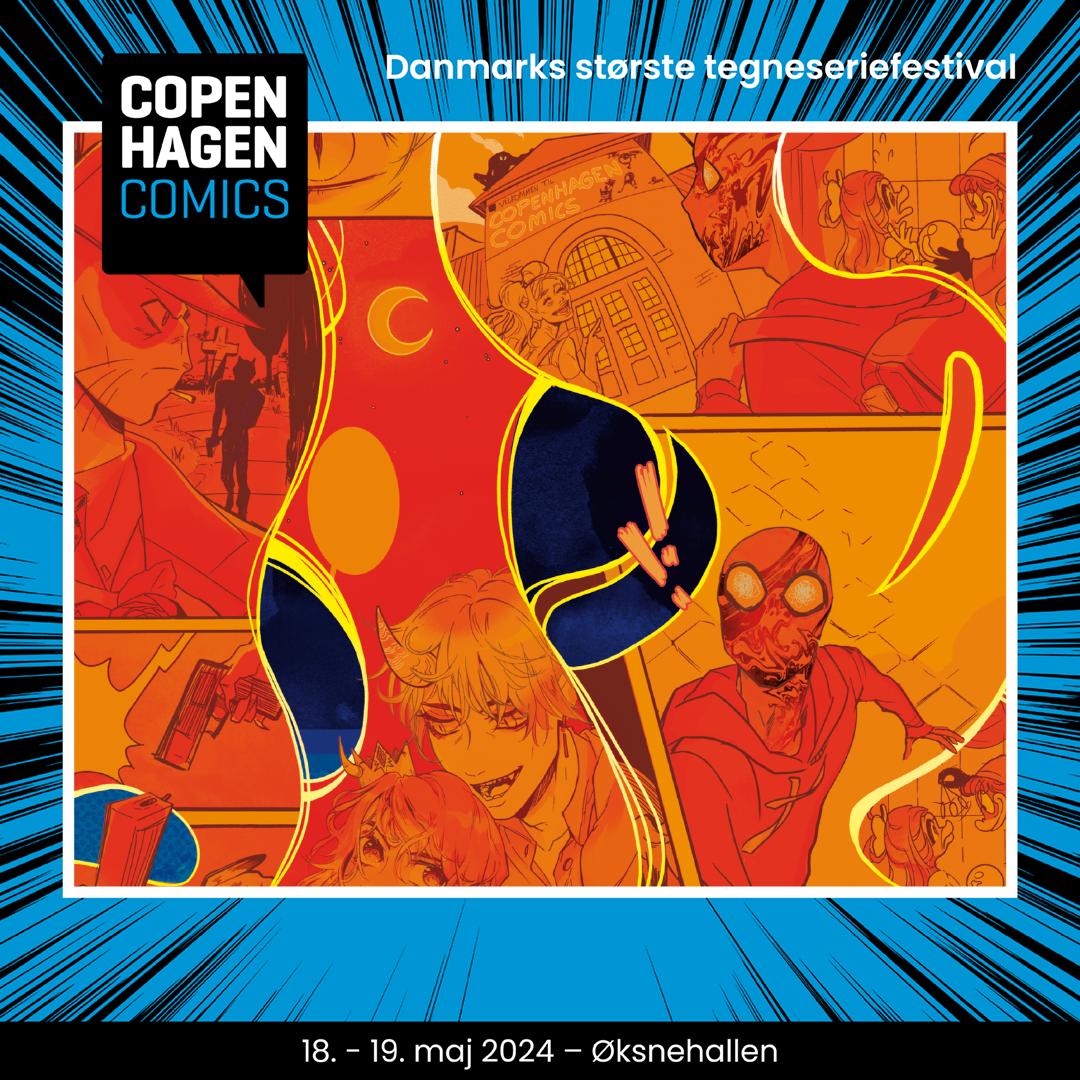Soon thousands of fans will gather in Øksnehallen to cultivate their love of comics, graphic novels, manga, zines, cosplay and other parts of popular culture. Help us spread the word about our amazing festival.
Poster of the year
Poster designed by @kimmiekawa
You can pick it up in different editions, print it out yourself and hang it up – for example at your local comic book store or library.
A3 version (blue+orange)
Media package
To make it easier for you to highlight your participation at Copenhagen Comics 2024 and share your experiences with your followers, we have created a media package with customized picture frames that you can use for both Facebook and Instagram.
All frames are delivered as transparent PNG files, making it easy for you to integrate them with your content. You can either import the frame directly into your favorite image editing software or use a free online image editing tool such as https://www.fotor.com or https://www.canva.com/


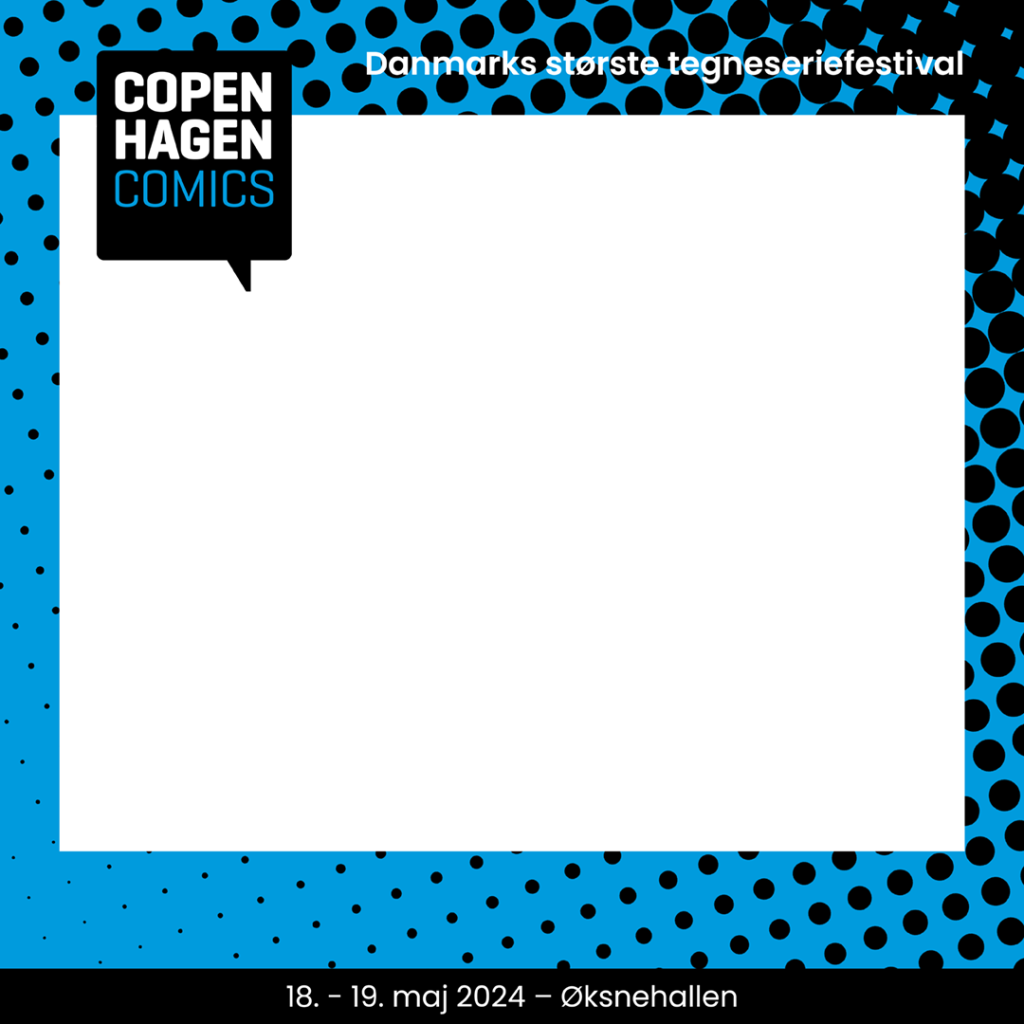

Here’s how to do it:
1. Download the picture frames and digital stickers you want to work with.
2. Create a new file in your image editing software, either square (1080×1080 pixels) or story format (1080×1920 pixels). Choose a neutral background color if possible.
3. Place your content, i.e. text and images.
4. Import a picture frame and place it over your photos.
5. Optionally, add text on the edge of the frame in bold white font and decorate with digital stickers.
6. Save your image in JPG format.
7. Post the image on your social media.
Important
In order for us to repost and increase the reach of your posts, it is important that you use our shared hashtag #cphcomics and tag your posts with @cphcomics.
——————
Cosplay –picture frames
Who are you cosplaying as at Copenhagen Comics 2024? Share your upcoming cosplay with these 1080×1800 pixel cosplay picture frames.
Download picture frames:
CoCo-Cosplay-Frame-1-day.png (single day version)
CoCo-Cosplay-Frame-2-days.png (two day version)
——————
Post – picture frames
Share your experiences from Copenhagen Comics 2024 with our beautiful 1080×1800 pixel post image frames.
TIP: You can write on the edge of the frame with large white text.
Download picture frames:
CoCo-Post-Frame-1.png
CoCo-Post-Frame-2.png
——————
Story– photoframer
Make your Instagram Stories even more amazing by adding our 1080×1920 pixel image frames.
Download story picture frames:
CoCo-Story-Frame-1.png
CoCo-Story-Frame-2.png
Here’s how to do it:
1. download story picture frames.
2. Click the Sticker icon in your Story editor.
3. Select the Image icon.
4. Choose a picture frame.
5. Scale and position the picture frame.
——————
Digital stickers
Decorate your posts and stories with our digital stickers.
Download digital stickers:
Here’s how to do it:
1. Download the digital stickers.
2. Click the Sticker icon in your Story editor.
3. Select the Image icon.
4. Choose a sticker.
5. Peel and place the sticker dish.
——————
Thank you for being part of Copenhagen Comics 2024. Share your moments and let’s create unforgettable memories together! #cphcomics @cphcomics